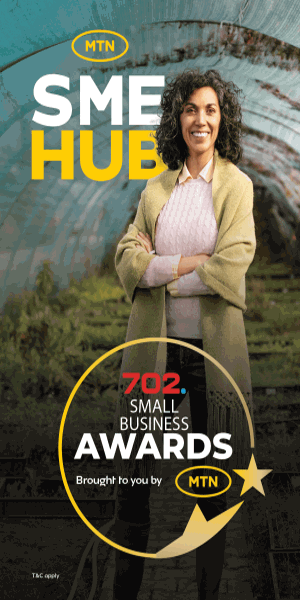Running a business today requires the right online collaboration tools. You’ll need to be able to communicate with your colleagues, share files, and collaborate on different documents. If you’re working remotely or your teams are spread out, you need the right software tools to do this.
Microsoft 365 is one of the best options for improving team collaboration and productivity. In this quick guide, we’ll explore some of the features and possibilities of this platform.
What is Microsoft 365?
Microsoft 365 is a group of cloud-based software tools that are designed to help teams boost their productivity. The group of software includes a range of apps with useful business features. These platforms can be used on Macs, PCs, tablets, and phones. Microsoft 365 also includes plenty of cloud-based storage space.
What Does Microsoft 365 Include?
Microsoft 365, previously called Microsoft Office 365, includes popular productivity apps like:
- Microsoft Teams: To easily host virtual meetings
- Word: For working on text-based documents
- Excel: For creating spreadsheets
- PowerPoint: For putting together engaging presentations
- Outlook: A free email and calendar platform
- OneDrive: A file hosting service that lets you securely store files and photos and access them from any device
The full suite of Microsoft 365 tools is even wider than this, but these are the most popular features. When used together, they provide a wide range of functionality to help any kind of business.
How Microsoft 365 Improves Collaboration
Remote work is bigger than ever, and it’s only getting more popular. As more businesses take on a remote approach, it’s important that they’re set up with the right tools to manage work from anywhere. This is where platforms like Microsoft 365 come in.
Microsoft 365 is a cloud-powered platform, which means the tools can be accessed anywhere, from any device. Teams can easily share their work with each across the different apps, which makes remote collaboration and productivity management a lot easier.
Microsoft Teams helps colleagues stay connected and easily communicate with each other. The popularity of Microsoft teams has increased significantly over the years, and it offers plenty of excellent virtual meeting and conferencing features.
And with OneDrive, all of your business documents and files can be safely stored and accessed in the cloud. This makes it easy to share files amongst your team and collaborate on them, no matter where you’re located.
While it’s still important to have cellphone connections and other traditional communication methods, using Microsoft 365 does provide everything your business needs for collaboration.
You could be a major business that needs to keep thousands of staff connected. You could be a small local business that needs to improve productivity and collaboration. Whatever the case, using a platform like Microsoft 365 can be incredibly useful.
The range of tools available is essential for any business these days. They allow for safer, more convenient collaboration and file-sharing. With the rise of remote working and dispersed teams, tools like this have become more important than ever.
Read Also: How Technology is Changing the SME Sector