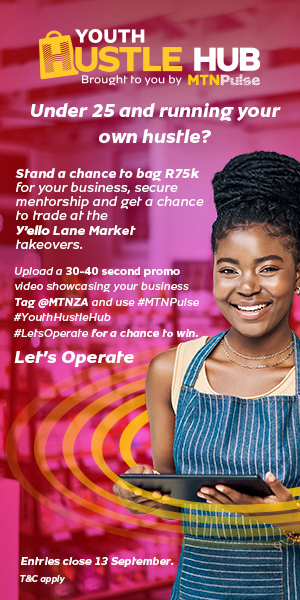When starting a business, it’s crucial to be prepared for both the initial startup costs and the ongoing expenses. A budget is an essential tool that can help you estimate how much money you’ll need to launch and operate your business, while also helping you avoid overspending. Here’s a step-by-step guide on how to create a budget before launching your business.
For business owners who have never set up a budget before, we’ve compiled the important steps to make a budget.
Why Should I Budget?
There are many reasons that you should create a budget for your business. The reasons are as follows:
- To Understand How Much Money You Need to Make a Profit
- To attract investors
- To help with cash flow management.
Start Making a Budget By Looking at Expenses
A budget has to show the list of expenses that your business will incur. These are divided into fixed costs and variable costs.
Look at the fixed costs first. Fixed costs are any expenses that will remain relatively constant throughout the year. This will also stay the same depending on the income you receive. It includes:
- Rent
- Utilities
- Insurance
- Salaries and wages
- Licenses and permits
- Software licenses or equipment leases (such as printers)
- Fibre or Internet connections
Next, write down all the variable costs. These expenses change depending on the business needs. This may include:
- Stock or inventory
- Delivery and shipping costs
- Marketing expenses
- Stationary
- Travel expenses
- Additional office supplies
- Uniforms
However, if you are setting up a budget for your start-up, you also need to indicate the costs for once-off necessities. These include both products and services.
Products include:
- Equipment such as computers or machinery
- Office furniture
- Decor
- Uniforms and safety gear
Services include:
- Logo design
- Website set-up
- Legal and registration fees
- Connection fees
Start Making a Budget By Looking at Forecasted Revenue
For your forecasted revenue, you will need to create an estimated income based on earnings from similar businesses. This will show you how much product you need to sell or how many clients you need to service.
Comparing the expenses with the forecasted revenue will give you an indication of the amount you need to break even.
Take a look at the prices of your competitors or similar businesses. Research how much each product or service costs and how much it will cost you to deliver the same while making a profit.
By understanding your market and the pricing, you can understand what the ideal asking price is that will ensure your intended audience buys your products or services.
If any of the products or services are seasonal, remember that this will impact your monthly income. For example, selling bathing suits might be less profitable in winter months.
Plan for the Unplanned in Your Budget
Unforeseen events such as breakdowns or damages are always a possibility. In your budget, allocate funds for maintenance, repairs or replacements.
Hopefully, any issues that arise will already be covered by your insurance.
Deterimine Your Profit
Start by adding all the expected income for all the months. Next, subtract the expected expenses. If this number is positive, it will mean you have a profit. If it is negative, it means you have a loss.
Not all businesses make a profit in their first year, but you should aim to at least break even and do everything in your power to increase sales and lower costs.
Tools to Help Create Budgets
Accounting tools allow you to create a detailed budget and update it easily as your business grows. The software has user-friendly reports that give you insight into your business’s financial health. It can save you time when it comes to automatic calculations, report generations and other integrations.
The accounting software that you can consider includes QuickBooks, Xero, or Sage Business. You can also download a template to assist you with this.